What is Phantom?
How to Use Phantom
1. How to install Phantom
2. Setting up a Phantom wallet
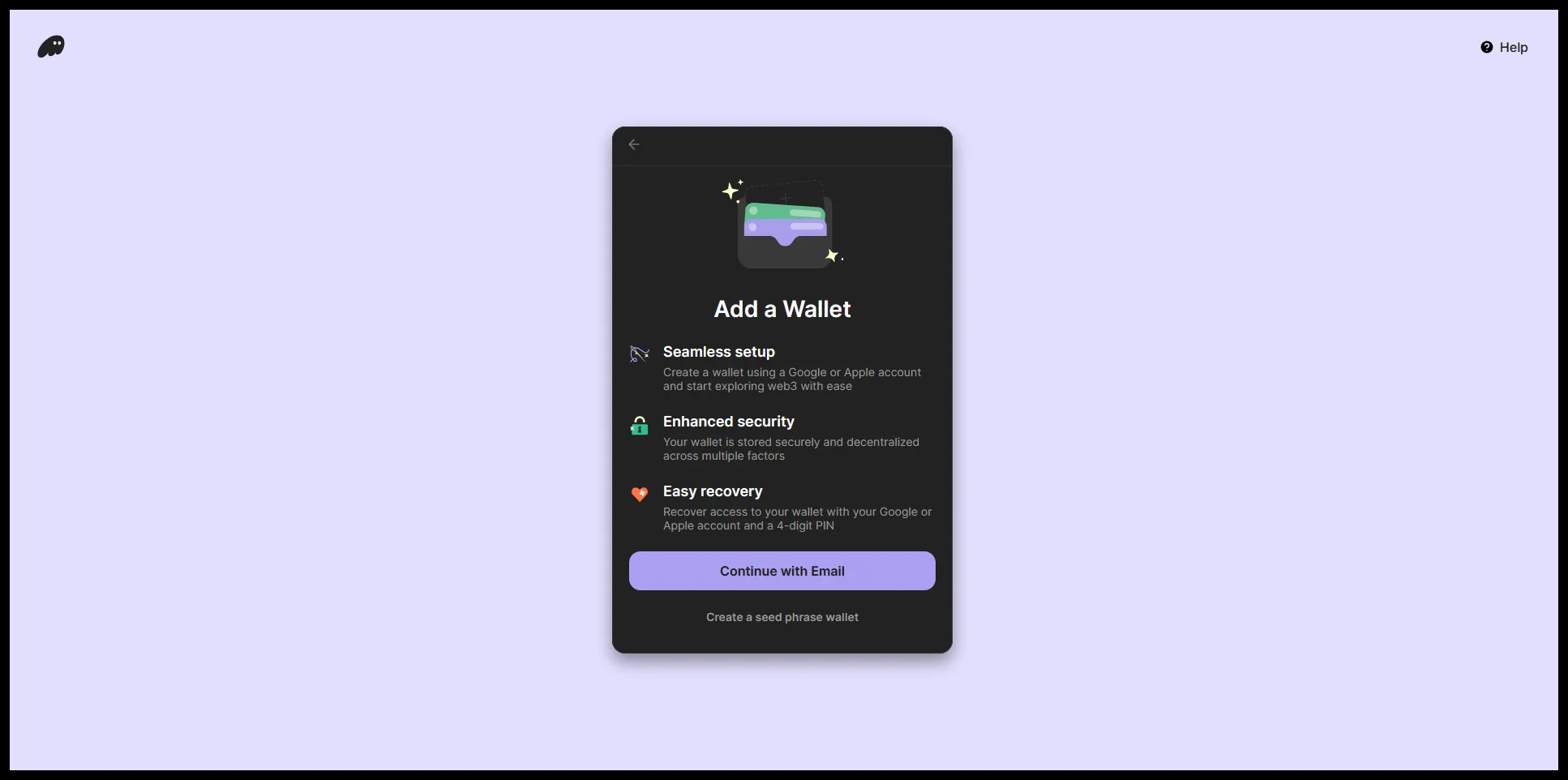
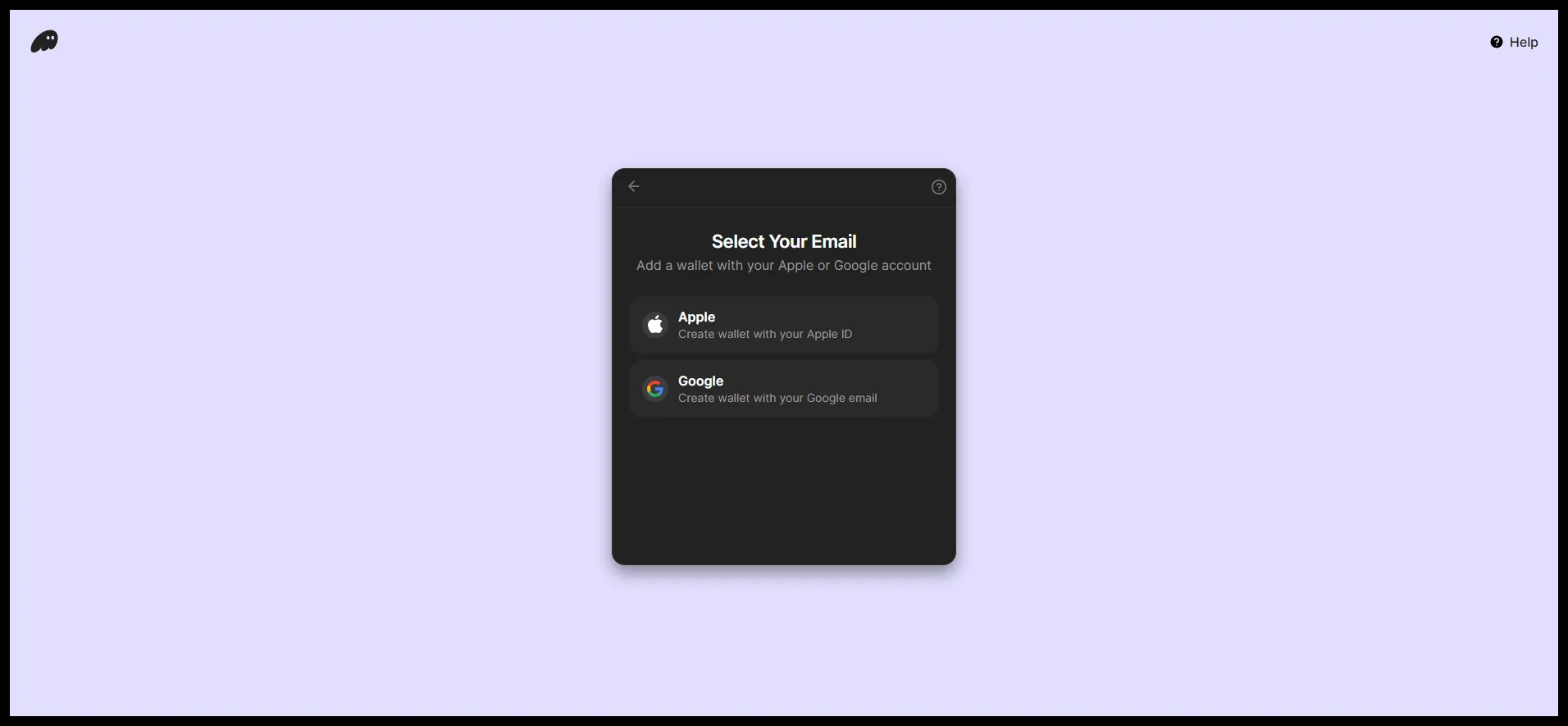
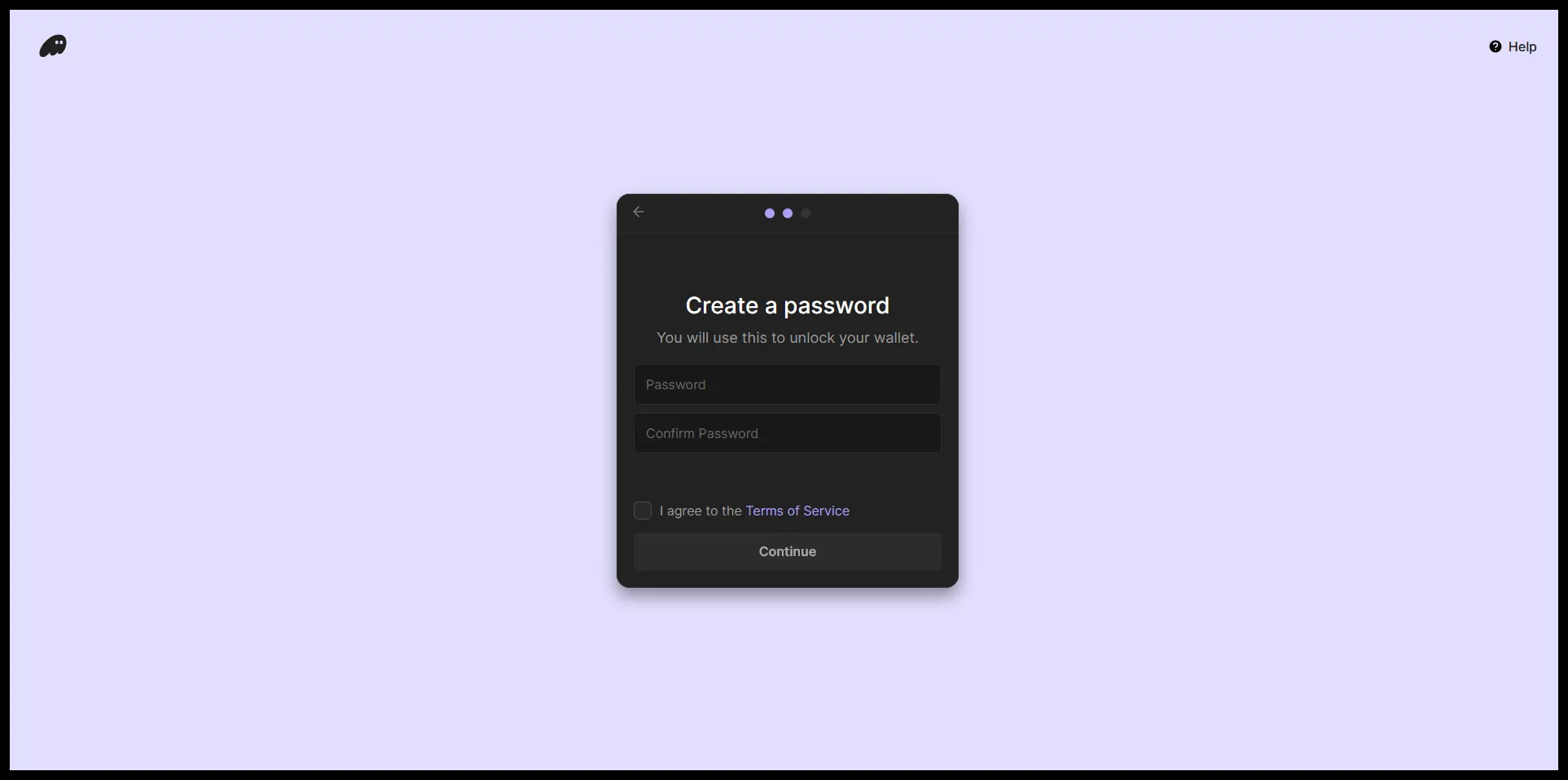
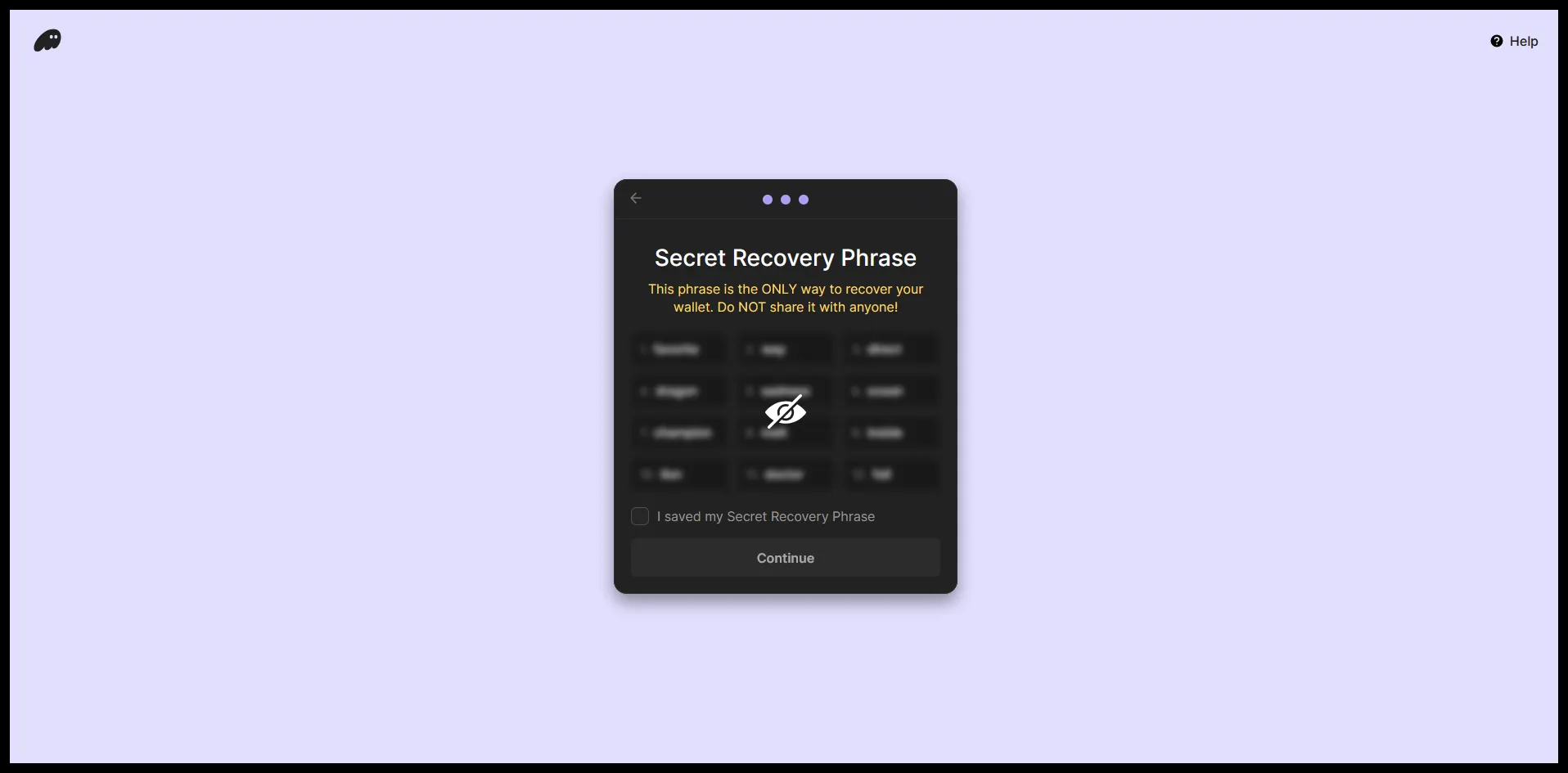
Did you know?
3. Receiving and sending tokens
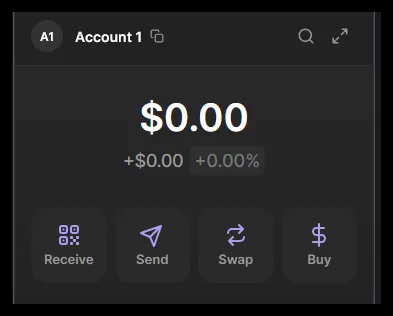
Buying cryptocurrency in Phantom
Open Phantom and tap “Buy.”
Select the coin or token you want to purchase.
Enter the amount in dollars you wish to buy.
Phantom offers several payment methods, including:
PayPal
Coinbase
Robinhood
Stripe
Sending and receiving cryptocurrency in Phantom
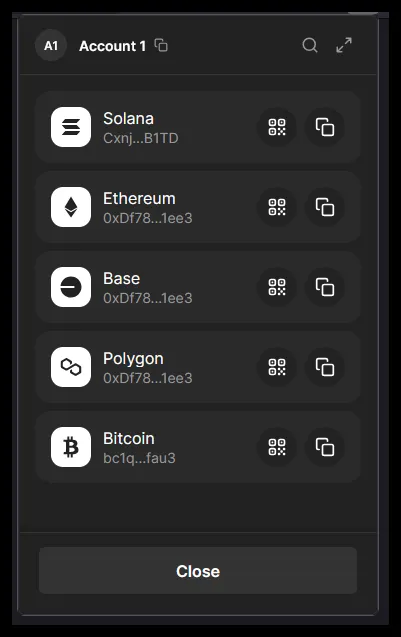
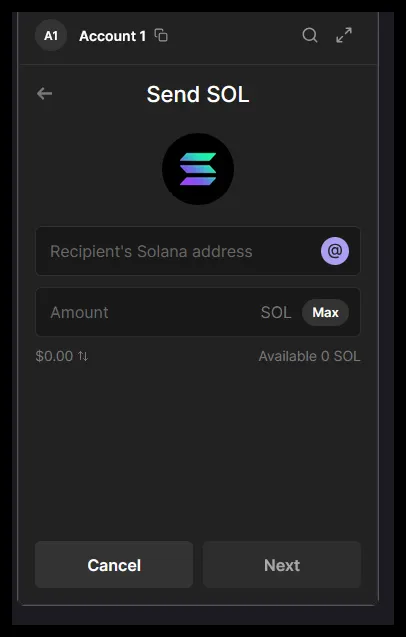
Buying and trading Solana meme coins using Phantom
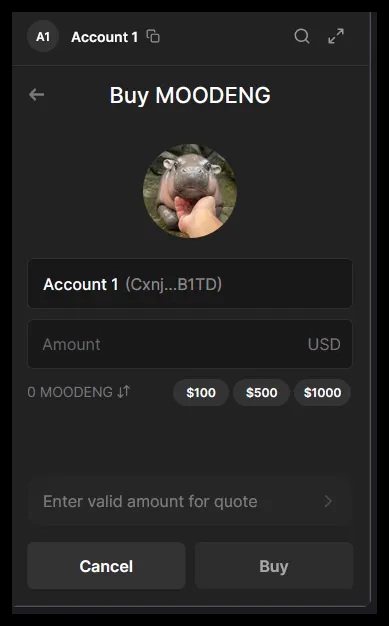
4. Swapping tokens on Phantom
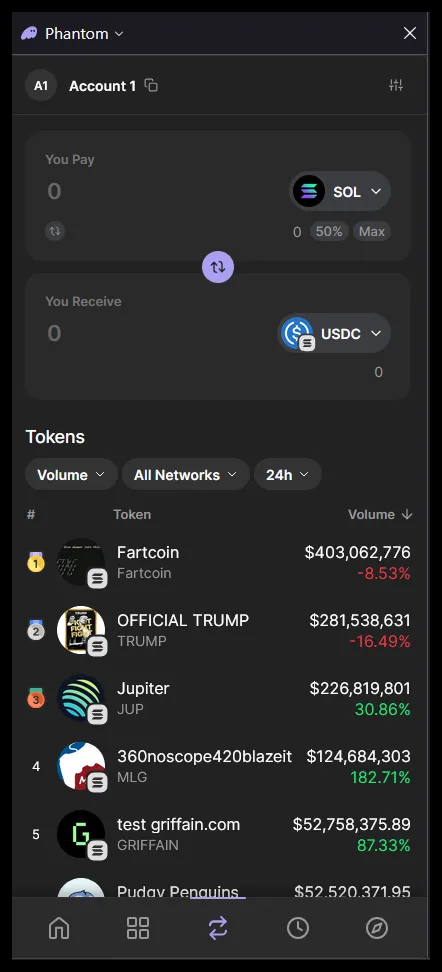
5. Staking SOL with Phantom
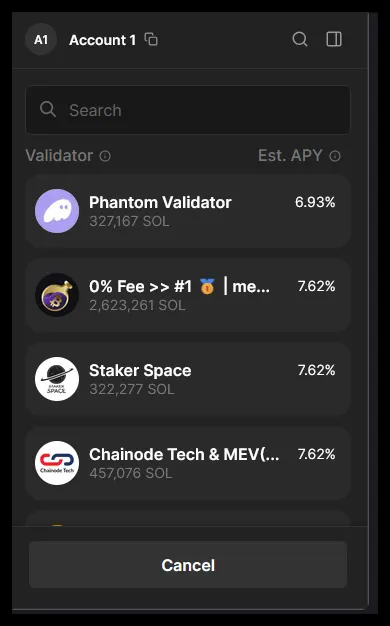
How to Stake SOL:
Select Solana (SOL).
Tap “More” then “Stake SOL.”
Choose a validator from the list.
Enter the amount to stake and review the validator’s estimated APY, commission, and total stake.
Tap “Stake” to complete.
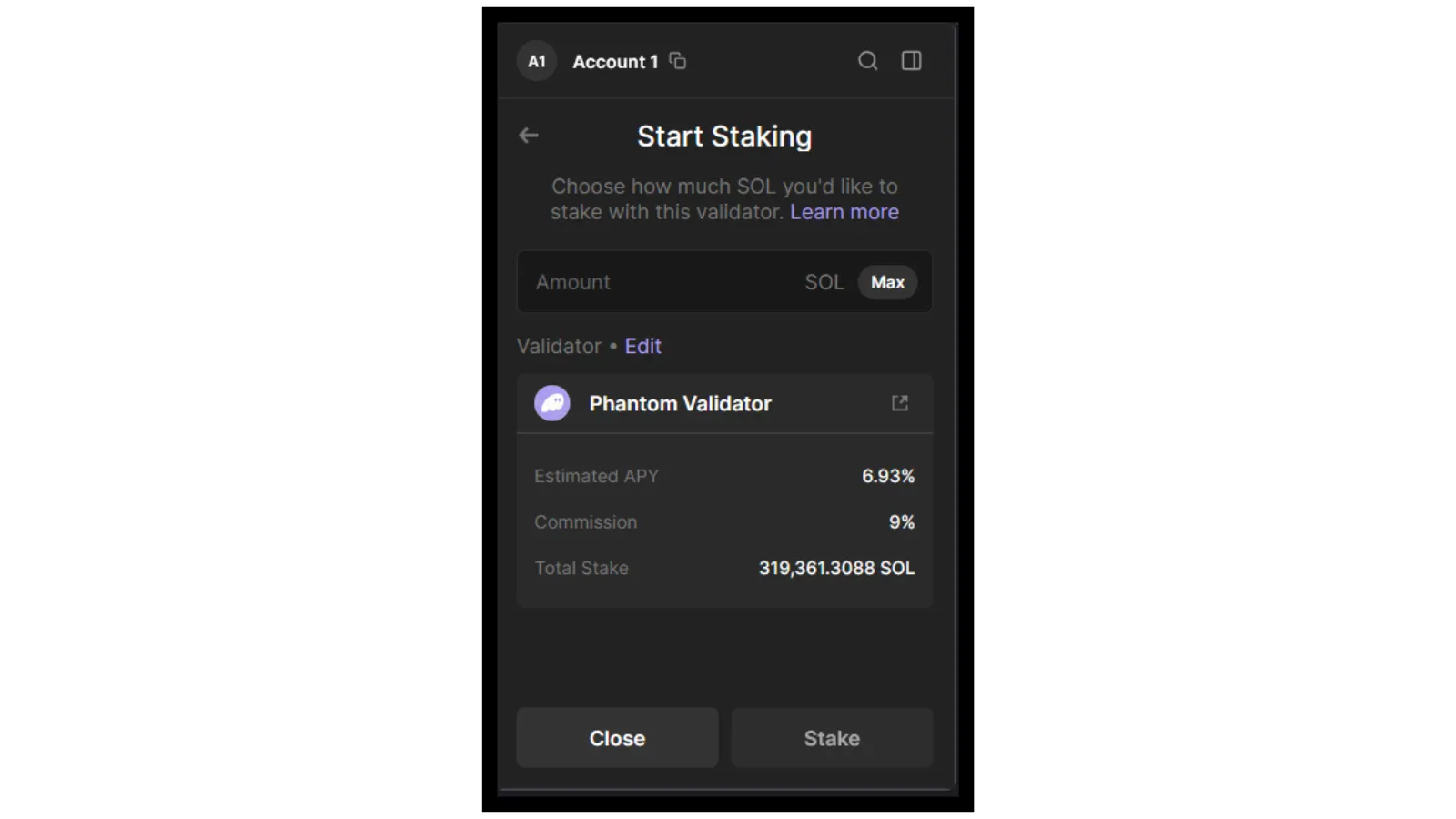
Phantom security: Is it safe?
🔎 Transaction Previews – Verify transaction details before approval.
✋ Open-Source Blocklist – Automatically blocks known phishing sites.
🔥 Spam NFT Burning – Removes unwanted NFTs from your wallet.
🤝 Further Integration – Supports hardware wallets for offline private key storage.
Pros and cons of Phantom
Pros:
✅ Easy-to-use interface with built-in swaps and staking.
✅ Low transaction fees on Solana.
✅ Seamless integration between the desktop and the Phantom mobile app.
✅ Native NFT support with smooth UI.
✅ Expanding multi-chain support beyond Solana.
Cons:
❌ Less support for Ethereum-based blockchains compared to MetaMask.
❌ Limited support for the Bitcoin ecosystem beyond Ordinals.
❌ Limited DeFi integrations compared to Ethereum-based wallets.
Conclusion
Daily Debrief Newsletter
Start every day with the top news stories right now, plus original features, a podcast, videos and more.


Comments are closed.